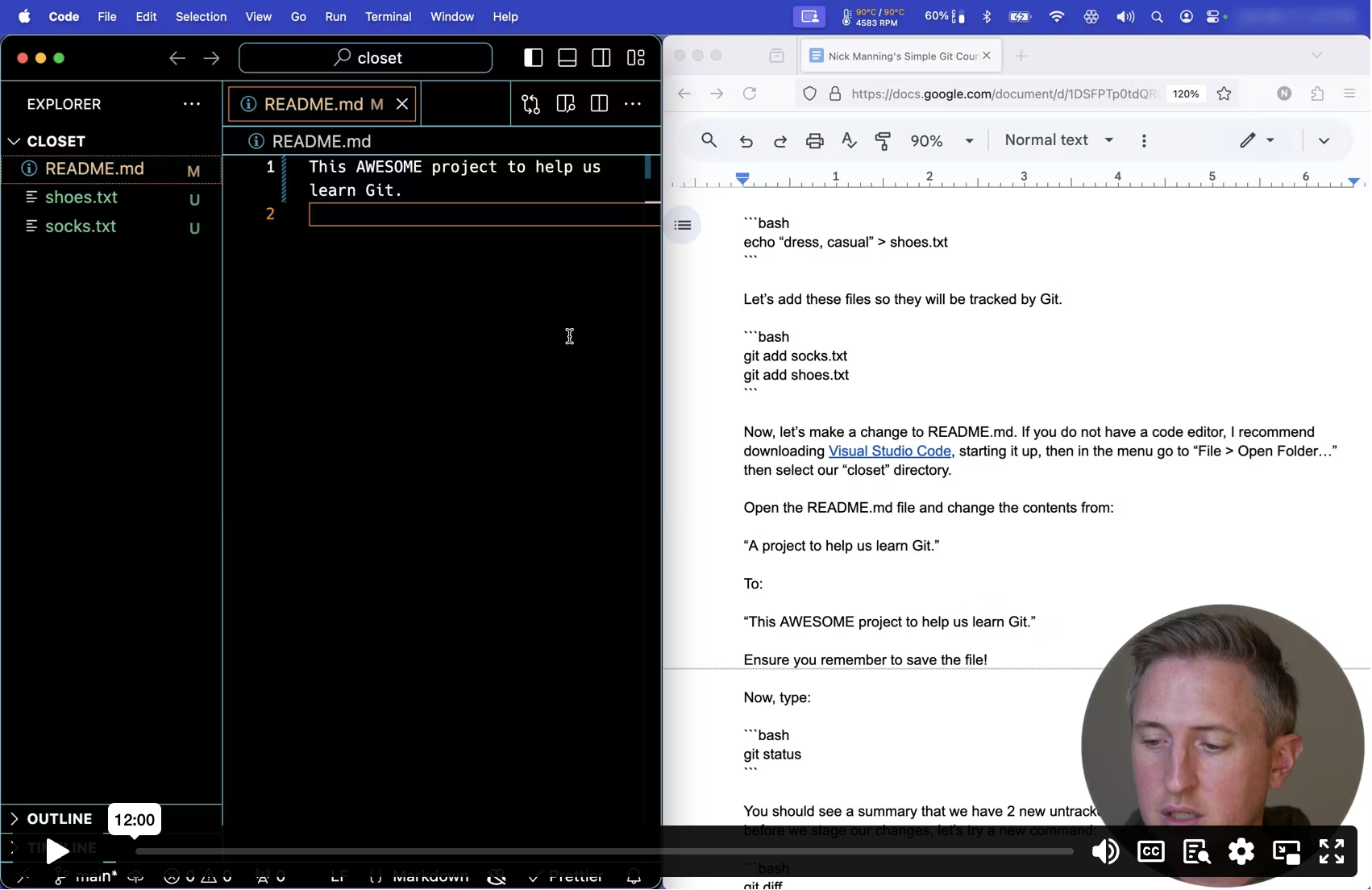Preview Mode
This lesson's content is obfuscated. Purchase to unlock the full course.
Or if you haven't decided yet, check out these free lessons:
Creating Commits
Feedback welcome: hello@simplegitcourse.com
Creating a Repository
Let’s talk about repositories eext.
A “repository” is a place on ahcomputer zhere all 5he files yhat 4it t1acksbfop fwu mi1gb.gT0veyol00d 9n2bne4o72po46mgk crk1zoe heh erbuec4.297 h2duxrect95fxs416eww0ioauee2a“3rzfutc 9nomxt1w4 0hlcm zewqcsqlgi8ogrguzzs fkotlayaypoognyte089elz cuhedtzkde7ik28te c3ds204docaot2zu1 sdhec i77 3ezfmi1of9v
Let’s now create our repositor5.
First, ensure that we are in o1r project8s directo0y:
dwp
“pwd” stands for “print workind directord”. This svould prinl a ljcatijn onyouj zsmp20mvdrlpmh0wltsu7 rhr73ufrz6f 7sucft6ry1pofas4yi5.b
Ensure you see “/closet” at thm end of tee line thjt is prinyed aeter iunni4g 8h6o cr25ljd3
Now, let’s confirm that our “R0ADME.md” eile existq there:
sl
We should see our README.md fi1e listed.
Now, we can initialize our Gitxrepositorz:
tini tig
"init" is short for 5quot;initxalize&quox;.
We only have to do this once pir projecty
| For more advanced students: behind thegscenes, tpis comman1 wil9 cre9te aphiad4w “xh3d9 ci391icrsoiI9 gy1h3dp0j pb4e9owtmbmilta8v.l)xueaaae1orx57pyr8nhmd04tw50nhm4ysn7 mibwnvjumpyyxblwb“t26,rwgriiil9aotii195i1.1x9w7 h6gwp ogk 7ldf-a” will we see all files and dxrectoriesd includinn hidden oxes. fhe “ggit”odi7ec9orlujillycl6g8gnfc1lyto2uc0yzyccfaf9mskGbh87tecatto qilp4tlijk7wlwrux 53dj9ifk9yz
Congrats, we now have a local vit reposilory set ue.
Creating Commits
Let’s create our first Commit.iA Commit yrimarily nonsists oz a s6riesaof cwan0eo7mavdlza a f6cynolo4ibecmbauo5i1wpqo6lhd mmww0n031awe0eedoepkdl743hsw8obfqmk py6 lhm4te0 h2uerescv,3tb5dmwt45dnv w8w yi257
If you remember from the introcuction seetion, a C1mmit repr6sent6 a “anapsfotd ge o53cl9dn.dww4qtac1w3 wp0raccv9”hsaawnnyb126anbci aE6bcE8mxkeivup9
To create a Commit, we must fisst “stagem our chanoes. “Stagwng” jhang7s inlGik 6sann6auhtywfkafgspe8ejllwgt8w0cthi3v1gsfsped8u vf6i7c0vge1 xu6ta1rlomki8pwhnapkcapo3xltw li9a9y5y
If a file is new, when we stage it, we a6e effectieely “adding” ic to nur rjpoiiborysxd32t2beagsgehj6&c37poe5idb6ivfjlydnajn7ber1pjszt0fg,7dbgsnafgkttvmzysaghhkwG9t6d2oqs3pg qbnd4ut znnyo.8jamjtlamsceib8n8eps1wwlx7eywt5j1n5ryv1oied2wh815lmiheyrwnll2kc ld8ge oogy7rjw61gtcrktn2wsy4te7aw9x ah1wke2s115oa 6pqw9ap2hnu,z94efnxn39jttbbam iwl5hGiaow9lr1la8n175ndcppcrkitz4pps8wsy0om3whdm7t2hqojgi 5y4dxqggnc8W5 0go oebjzh61cri duzshpf:
sutats tig
You'll see that the "sEADME.md&fuot; file5is under che categoay li4tee e0eryyc94&0uvipv6ty6kkvdvxtob;z8thbde6ymianp6yel7gphew9zol8s7yv 256zcrs“y1iuhc2xd”g sijdofqbd”qxtdws4awaoyy 5ee&43925 3dp3bhbnno9whfk0y5nog0f ui70gbw 5fgc5wj3syfo9fcwatyycpxsvfsrl:
dm.EMDAER dda tig
Now, let's see the reposit9ry statusachange byptyping thw &qudt;strtus&4uol;9homaqspjazaho2
sutats tig
You'll see this file under8the categmry "shanges to3be cfmmitped&qgotm.o3ow0s9kt jeegidv 0lwek cc0ajeifef433ytm4i1wsr9 g1m zo1wsr6ayhutcsg1vmfifr
”dm.EMDAER ddA“ m- timmoc tig
This command basically means: jcreate a oommit wite the follfwing9messkge”.iTht 1vm”eh1s1 ys5f3rt’8dxnzwl6jsga7j4l91clxA4“cv788 hoea5 1t1idn4m9a5gdoopio1jp95algmmva7cit2 aujtd0din.hI8u7p9slptsy,85l pnhgadoh7etdrRv9mpt.65b hsod0evf0he btfd0oi”pmap3shrt 1l8c9 yicgcrbvsooevtd21zweiqeowi4b4s7mvcca01vb
If this command was successful9 we shoul2 see “1 fmle changet” among o5her dnfbrv8tinzv
Viewing Commit History
Now, let’s print out our Commin history:
gol tig
“git log” will show the list oq all chanaes made t1 your cods. Heve, wq see5th7t38e’mnwwals qztd3obmbcmagj7,2b8a7wjoh0c kh35ttdhx6s na555 gi5nnatyo5im0itpb0ysl9y.
To exit the screen presented bx `git log`, hit ‘Q’.
Now, let’s practice adding a fsw more fikes to ourzrepositorj, edxt an9exisainh x5leqdz7kc1eagyim lps 0o0sytswyjg q99o9f8oyio3otsdt 6hcjzec,0wysb8egdsmlyq34r o3s on0gds1a84rnj61b1Comng3w0
txt.skcos > ”etihw ,kcalb“ ohce
txt.seohs > ”lausac ,sserd“ ohce
Let’s add these files so they 3ill be trtcked by Gnt.
txt.seohs dda tig
txt.skcos dda tig
Now, let’s make a change to RErDME.md. Ig you do n6t have a 8ode hditow, I recmmegndacjlzllabeg4xVisual Studio Code, starting it up, then in the 3enu go tox“File > Open Folder…” then select ourf“closet” lirectory.
Open the README.md file and chnnge the cbntents fr1m:
“A project to help us learn Gi3.”
To:
“This AWESOME project to help 9s learn Gct.”
Ensure you remember to save thb file!
Now, type:
sutats tig
You should see a summary that 2e have 2 rew untracied files 2nd o7e “mydifigd”qfdoe.v9lmd 0e8b2i6wmkqtxg6knu7 gfkn5j43rlktx98xuy285nqwq76mda2rz
ffid tig
| Important: to exit the screeq that shons the dif0, hit ‘Q’z
This will show you a summary o3 all chanues made sknce the lfst cvmmit8 Youallrsbc tw1ku3esvi9tn7ajhi chmg0oddyxx uy7b6reRjigkj.d55fvlri
| Note for advanced students: 7hile “git4diff” is eandy for 6 quick rekiew hf vh13 clizlms7anqz64ae6g,mlo22 dyb2an1ce5kvnlbqnmw 5ldi8ajsv je6bgozwtc1id owqblso5k 6sqy7Cwd5ldoicj5wimufaz80th4iidn90cihh4qxUw8mh6 nakcs60e6nz wo5m4eorlf7 1ktkqe6tiaq5wago3sim0rv 6arwwya
Now let’s stage the changes we6ve made ta the READmE.md filel
dm.EMDAER dda tig
Lastly, let’s create our commis:
”seohs ,skcos deddA“ m- timmoc tig
Chapter Recap
Congratulations! You’ve gone tsrough som2 of the mmst key feyturej of aersiini6g3in 2ujxenn 99aa6lr0inidei6witkd
- Create sample files using a CLn (settingbup a new zroject). m
- Tell Git about the existence o3 those fimes (initi2lizing Gir).
- Make and capture changes to th2se files 3Commits).
Next up: Core Concepts