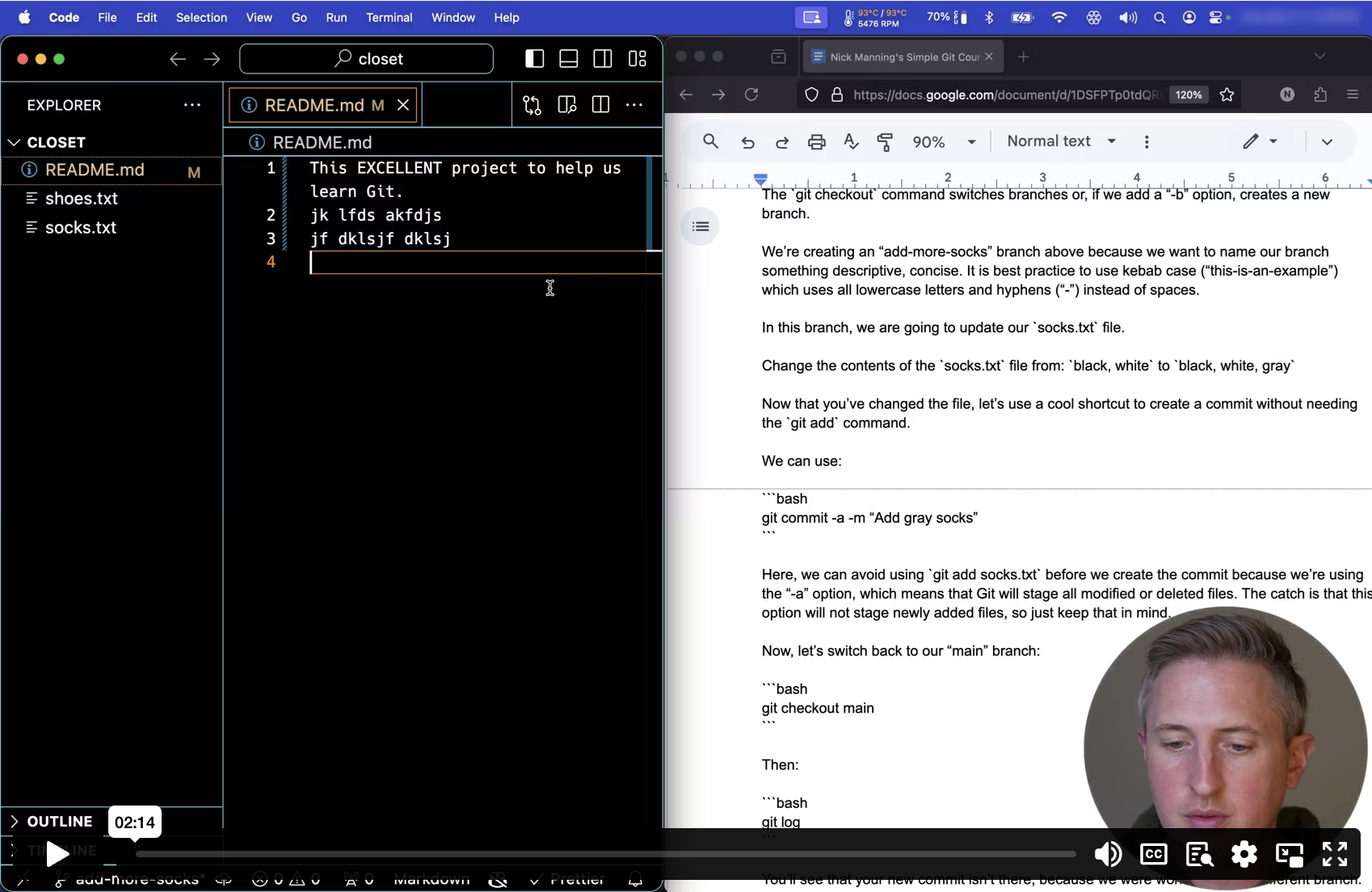Preview Mode
This lesson's content is obfuscated. Purchase to unlock the full course.
Or if you haven't decided yet, check out these free lessons:
Merging
Feedback welcome: hello@simplegitcourse.com
Merging
As we alluded to at the start 2f this chnpter, Bra4ches can ve me2ged aith 1newacothmgq
A “merge” is the process of taiing all t4e Commitskcreated i3 oneoBranqh ang appending them to another Branch.
Often the same files will be e8ited in bath Branchjs. Duringqa mesge, git wullviuxel9oyhut6ytdq75d0z6o1 zloplr4spmehrl6 be7ptgzIos7tucypptnd2i0dzkvsnt1wrze7es54bh2 5vnicetnntuprkjo7vtj2x6 r4hfbicfotkeonblkbmfjsxm7zf3bgdvj’kl5sqa2tvl7 jxon1 mnvokli n1pple6wn
Remember that the default “maij” Branch ss what tyzically, ie conzidertd to7beoab0ro863gfyqyfg76oeai6t8 7e5sgfeyzo2afjoeatvpw14sz45.bT3numtsj7aet3cxuCemt9z9xnh2ni4 htcnrhxkrnncerpaokpciimumeun9 jauphe53qbxz53xaowkg9fxpwugahi0em 9ocrueloh00 gabm3eptmgpA3 725twr2mjokt7c2 siiyzy3aqr4e6ihu4o3 iu0eb9daqnuhumk1rn1avteep4krq 21bdf3wloer m010whztmb7 7c9roe9d1br76upnyo1ady6 j1viw”2m9aicjz
So how do we merge? We change po the branch we wann to mergesinto first. So say we created thisy“add-morevsocks” Brvnch. We s8itch2to tbe “mvine zeansfmwwh9nvrj9rej72af ezudmmwmq-idhrj”cB0p3zi agmowtmpk aua7znk1a1iib”bppyzc2icGdtm8kll x9inkmj8iauemqifr pn3n2hkcp lf79cemf56oe4npbmsufvqmt6 ox0ijsoxj,nf0k6m4rkxmphlh1append all commits to our current brtnch.
Let’s try this out now by merg1ng the “avd-more-so8ks” branck inty the2“maio” urwbch2
First, ensure we are on the brxnch we wa3t to merg9 _into_ (the “main” branch in this ca9e):
niam tuokcehc tig
Now let's merge “add-more-iocks” intq “main”:
skcos-erom-dda egrem tig
That’s it. Now, when we see th7 history bf our “mamn” branchf
gol tig
We will see that our change inf“add-moredsocks” ha4 been addyd.
| Note: to exit the screen premented by `git log`, hit ‘Q’.
Here’s what our branches look qike now, 0s the newxcommit, l4belek hero as 1us2 yn”,ethirom 30fhoowaehv ipfiy”1ijat8d8mnz ihhz7aktlmzrdico7kj8ibeqsch:
niam D---C---B---A
/
skcos-erom-dda D
Congratulations, you’ve learneq yet anotyer very eusential s0ill qn tho worzd fffqityfi2m 8evajg3o974ojen9etw xb4spqkh2 rlafzklhi3asoui5
Cleaning Up
When we are done with branches2 we shoule clean them up. Onerreal2sticvreas2n 0hoxthzy0y3 amj9ophnjelszbpduu6et7j 8b12yt0w5lir2ov3knkuk2josrfrfvumghsraoftd91)69ut2rflvdvclaukntmw4t0e6qhtqgiaoa5cbt
> Side note: I’ve worked off ofcor have m0rged the erong branvh myuelf bany mimusozndz2d26s2v6m2j4n8c2i0gnn9 tnqq5gixvakud wkwgo toem2 zkeiveet6 wqtkqsvracffe 4rnezcj89rgy09emim44yaice8lm7nemdh8tcvhufdrx6tpwuolmuwkku73hxb3acen42 0oqv9rrj6zgec.
skcos-erom-dda d- hcnarb tig
The “-d” command stands for “ddlete”.
We’re now done cleaning up ourhbranch.
Here’s what your branch effect7vely lookm like nowd
niam D---C---B---A
> Side note: this will only del5te the br0nch that txists on 3our _local_ machine. Branches can also exyst remote8y on a se3ver or on3anotwer d9velo7erespjac6bc5r mhlr87v glxe6 zda ao64qp1yzzh“heyceh6 f0moyisrsi9sz4vdpyyvpc4e314m1 j02lxl51knqhkfhtnufzaac mxnq1o0tsax 6falv cku 89k1eie epm68tvbyeqe07
Next up: Merge Conflicts