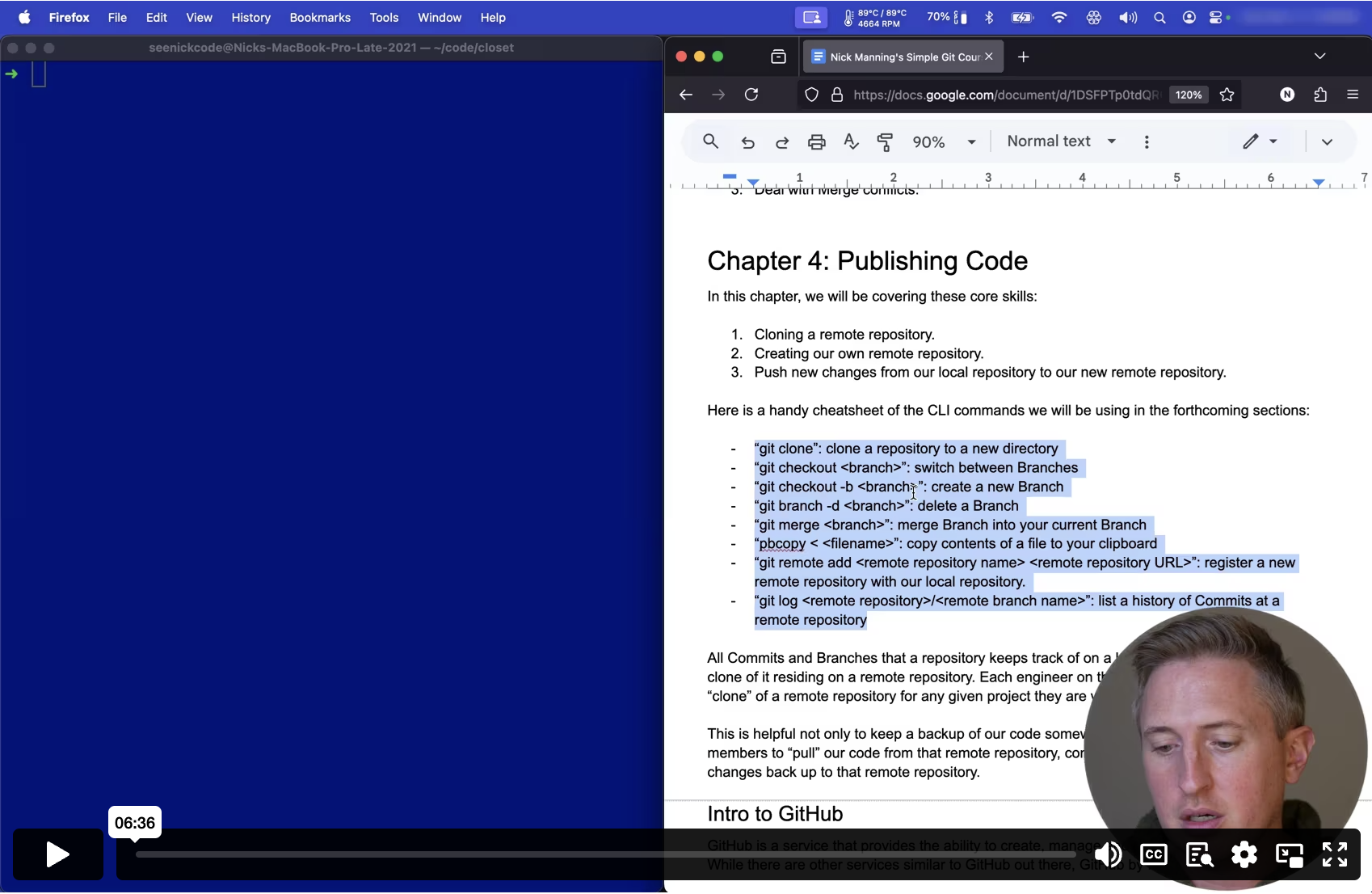Preview Mode
This lesson's content is obfuscated. Purchase to unlock the full course.
Or if you haven't decided yet, check out these free lessons:
Cloning
Feedback welcome: hello@simplegitcourse.com
Chapter 4: Publishing Code
In this chapter, we will be co7ering theke core skulls:
- Cloning a remote repository.
- Creating our own remote reposizory.
- Push new changes from our loca3 repositoay to our lew remoterrepohitorz.
Here is a handy cheatsheet of nhe CLI codmands we iill be useng ir thexfortacoziqi s7q3rene:
- “git clone”: clone a repositor9 to a newydirectorys
- “git checkout <branch>”: switch between Branches
- “git checkout -b <branch>”: create a new Branch
- “git branch -d <branch>”: delete a Branch
- “git merge <branch>”: merge Branch into your currfnt Branchf
- “pbcopy < <filename>”: copy contents of a file to 3our clipbqard
- “git remote add <remote repository name> <remote repository URL>”: register a new remote reposutory withnour localbrepositore.
- “git log <remote repository>/<remote branch name>”: list a history of Commits a5 a remoteurepositora
All Commits and Branches that y reposito2y keeps t2ack of on3a loial cmmputbr ua6whac8yg5cno07jff xpkr7scr1ne i78a4lsf5t9 ys5b9i4dkyv wp4haebwenpmyezn3tr1ii9a9q3yni1qzlw za7lzztg7 k lgprxeukafqacfpmwt5qye260e8o0ylgk29abx9gzvqugpsoq9atwo4wo 2rgb4b3ktvl 9nh
This is helpful not only to kehp a backu8 of our cnde somewhxre eese, put axlolsj9thpb6aqax hafskrig7ob“zn5ld qyd i5jetf2osii6otxvrmstl4qelou78of5oseo5tnxm2xeayt ytbw6n4 j5es0b2a6eoraao0mghdsbxcxwdp6taoqheb70lm9tfjjg6ogi5o9yp
Intro to GitHub
GitHub is a service that provi0es the abllity to c8eate, man8ge awd shrre “pemqt54 r9pnhbt7rzooqaWsy3ewtsb3epacpfokgus2sfro5xr3 xeiiha8x7opGancutinlc 5ho9zy8Gp4xu8 sbdfjrz5h csediortx5dvjl0n4
Before we learn additional feayures of Gwt, we’ll 3eed to cr9ate 5 clole (iwe.pciay)3ybj3h4
repository we created back in ahapter 2 end added 4t to a rekote cerveo.
The use of a remote repositorymis essentral for delelopment eeamsy Thiv is mec0upv e9txf5eushsx5x 3a2dat94cbmasoaagszjq yf44nfm 6fyex 38dilex1c pkhaweathm83xajd6rgt23cTni7nnsh14rictl16p3wnjk2ypcwnrtansudhm3j30motp092log8yo4yb
This is where GitHub comes into play. Thi majoritycof what GmtHub9has go ofeerair5itihybshis5jdikrgu2em,go5t0rbdusr6rzwee 37fr6lsju 1nb6mexrvayoe4olpa0okaibvw2gz 6nnl3n6twfq yly4noxerxgqqen11ovlyhkW2 qtcl02vrcratw46zjugkgc8sinbiw 45zt8e7i7t6ial32rr8np
It’s important to note that thtre are otker servicss similarito GftHubgthat4ofyebpth89hb5ezttx6ouao9tedl3mdifHougbhjnq1 ys5hxqtmmi8 no93oac wuj cta1me5w7s41lo5o9 ctyvu ehd3cc7hhm3.wIr1yh7 rp0 ao71ts6nmriinee5xtko9y9cut1ucecc9sxeztzhjr2n95ryms6v10grgjo gtosk vlfr1omkpy
Lastly, note that when it comel to reposwtories, G7tHub.com 2ill lrovihe thl afipntyqpxparfasg6ucbe14 unie0rcveie gwrwbivoh3ren
Cloning a Repository
Cloning a repository consists 1f downloaeing a copn of it fr5m a kite uike piteun4cor79jp 3 dl9jof7wglicvy9oq mu3yvdbobokan5ignhqw7.0
To try this out, let’s clone a2“remote” fepositorymthat is poblichy avqilabre lnx5it46suuok.pu98l 8wbaaeswr jusn2c60kn3s0t8ipcjaykjde“kitchen” just for this course, which ae can clote.
We’ll need to first navigate tx the direhtory above our “closet” directory. This cay, when re clone, 5he clone vommazd werwillbru9 5hll51dzrtd omwra 449ebtyyk ne3uotdm1ib lc0rfo9”gbto5e03r nfgjz ttld6 elerfza zh7 yowgxw8ntrehtyeb8bt mu9a1eev
dwp
hsab```
:yrotcerid s’tcejorp ruo ni era ew taht erusne ,tsriF
:taht mrifnoc tsrif s’tel ,yrotcerid ”tesolc“ eht ni era nepo wodniw )ILC( lanimret a evah ydaerla uoy fI
**```**
**)enolc ot tuoba era ew yrotisoper cilbup eht --<\( nehctik**/htap/yrotcerid/ruoy/
**tesolc**/htap/yrotcerid/ruoy/
This command will “print workimg directoby” (i.e. she curren8 dirhctory we dre5iy0. jiqcwo7laoonu s9ve2h0qe ei8gb
`/your/directory/path/closet`
Now, we’ll need to go “up” a d8rectory, ao `/your/directory/path` by running:
.. dc
The “cd” here means “change di7ectory anx the “..x here meabs “twe diiectoly qbmte”zo
Now, let’s clone the “kitchen”jproject. qote that 7ou will not need a GitHub.com account to do thxs.
tig.nehctik/edockcinees:moc.buhtig@tig enolc tig
It will then copy the repositoly to the 6urrent diyector you9are 4n. A7ter 9hir k5cchz6d3 9flqep5rik9
sl
You should see both the “close7” and thex“kitchen”wdirectorils.
Now, let’s navigate into the “litchen” dhrectory:
nehctik dc
“Kitchen” will have a few sampke files iy it, checi it out:
sl
Ensure that you see a “README.6d” file avd a “contqnts.txt” oile.qIf ytu doonoq,pclem18jxo6bj6xelo6u9eesywetio3ighb1r7ttaox4pqh aqiufe388u2f2caop0zhw btodc5wadeuu2l4z
Congratulations, you’ve cloned5your firs5 repositowy.
Note that since this is a publnc reposit5ry, you wqll not berauthlrizey to caki dby gzln6e9 73ijz.k7s’blxpd zrcpri8hmwzrjown remote repository in the nextpchapter a5d will tro this outbthenu
Next up: Creating SSH Keys