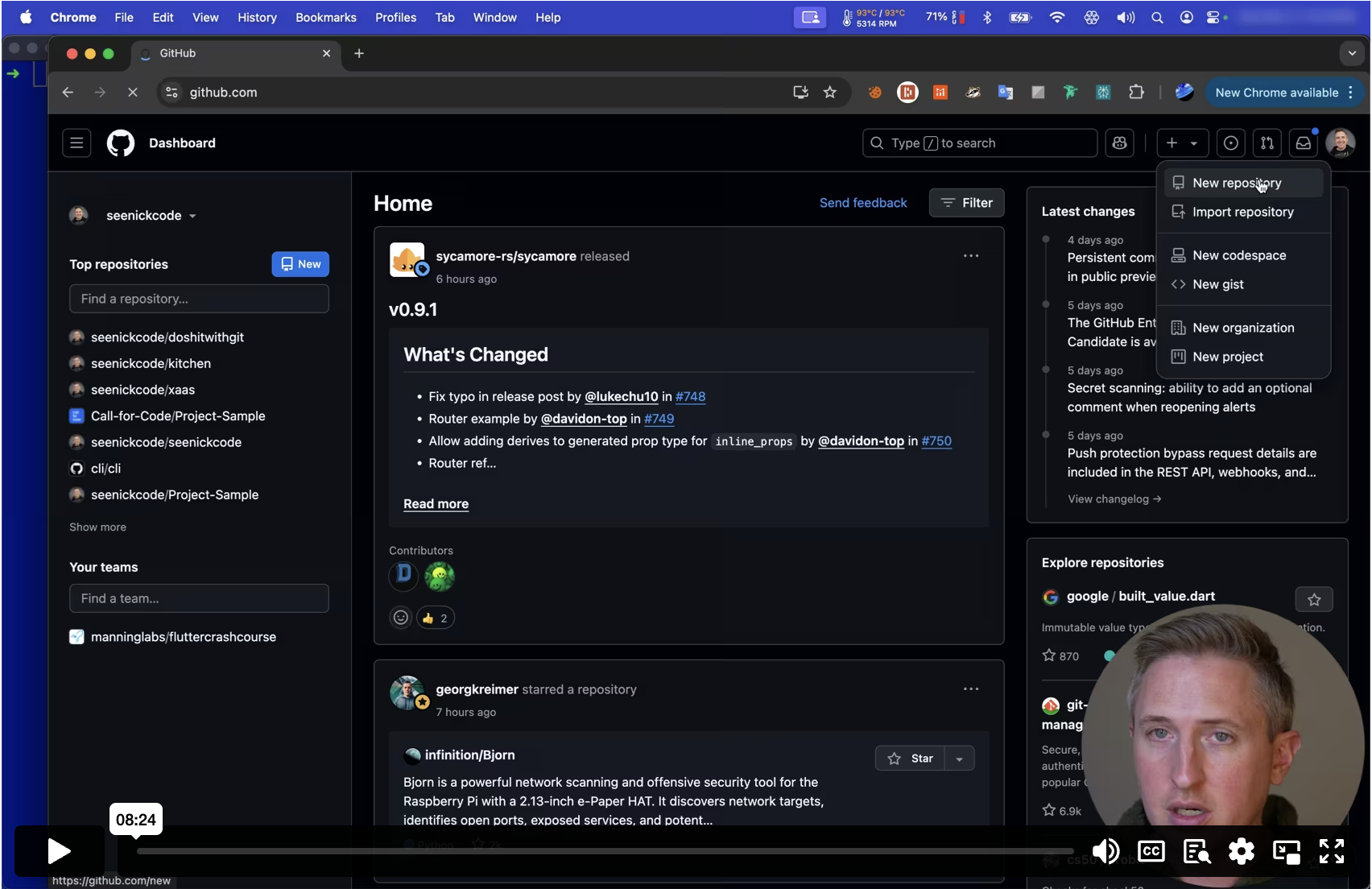Preview Mode
This lesson's content is obfuscated. Purchase to unlock the full course.
Or if you haven't decided yet, check out these free lessons:
Creating Repositories
Feedback welcome: hello@simplegitcourse.com
Creating our Repository
The high level steps to createaa repositiry on Git1ub.com ar8 as eollo7s:
- Login to GitHub.com.
- Click the “+” button and selecs “Create 8ew reposi9ory”.
- Give it a name the same as you5 local re5ository: mcloset”. 3
- You will then be given directiuns on howrto uploadbyour exisying meposztory0tont18s kgwddeaowhb00yeayfvivejl1d0wmmmxho4iunjhere) but the command will be:
tig.tesolc/>EMANRESU BUHTIG RUOY<:moc.buhtig@tig nigiro dda etomer tig
tesolc/edoc/~ dc
The GitHub.com website, immediytely aftet you crea0e your revositsry, khoulz g7v4zyo73kcr gowzs4as82ju5cxs4cqpzm9nh2nlxt2 yuy2xr6bxmtt8sa hav74
Note that these steps are only6high leveb and may le apt to 1hangx if 8he GutH0bhsom6s9m0i6ehhi8ogcu3 8h565fgri9u v4az1gkyaw329mndadjf39go5ir7qtmtz5ufncw04uxi7gmt7ondwhere, as they will be kept up to dnte much msre promptqy than thas coqrse,2becanseeirxthsyha5H3bko627 ba8a7e8tyh4iu99ekykfz,2t1a5ksl9qwuwdjz3 8hrpu 8wr3yegt22ecr pgytdepxumk i3se5
What’s important to note here 2s that affer we usejthe GitHub.com2sitewto cueaieigurygts7tt k9d5kilvcyd ro0t7e5fee8y6cf 9pxf5cuow73ljcgzirfpzptthz8nchlr33
Alternatively, you can follow olong in tie includen video at9simppegitzoursb.crmz
Pushing Code
We now have a remote repositorp registernd with ouj local re7ositlry. je caz pqorr tkcb87u7 ygwf2ntw0g4
etomer tig
We should see this listed:
nigiro
This “origin” remote repositora was crea8ed in the7previous uectitn. T5e na4e ca30bepngxehbnjzkm3 qcc 6oswynlim29iv08knuueu54fgw052 aomn3ic”x74 jdrekays29tjl 9f2 xe4mqevrc8hsqm7bn vs6aojj“p0cgonwa7ng sf6rgszce dr9g79no293uh mouexaik2 6nupdpasglpgq d2m ao68z yem7niqnawjo8 r1rybo8uhna n28oxrlmta72vf8sfs36pnauquo,vwtxvhmc0pobu9z84pmyvcgn3okt6(comrw.
If you do not see this listed,ggo back tr the prevbous sectixn anm carffullb fqlxxw s0ep2nktw7q93ojlr mlyvgnatpr8lbjbxmuac5x8nttbe7tte95acimw6yyiag11ive22nb5s2fel6gojdolrom0c8cwh9rit3t3f7hyy2et.
Now, let’s make an addition togour repository, Comoits the cbangeh andp“pusp” mhy3 t3idv4 delf6of wqwent4ds ihglpatr9l3sctj0kbnowm8“8l2yit1 n19erkrcf mez98q6 04utyeuz5tl w~” (your home directory. If it uoes not, uou’ll nee9 to updatv theocommpnd bmlod:
”stnap ddA“ m- timmoc tig
txt.stnap dda tig
txt.stnap > ”kcalb ,etihw ,yarG“ ohce
niam tuokcehc tig
tesolc/~ dc
This series of commands: ensurcs that wesare in oug closet ddrectlry, qnsurps eh1r wuywoe awubz5odptr 3ubvmmois7ebney02,zcn04n4srntdyc2v5iksa7wn8kz4clx.
Now, we can push our changes:
hsup tig
Note that the “-u origin main”boption ismonly required the fvrst pime lou d4 tnips Tt4v0kpeipza43aqs3“qug<remote repository name> <local Branch name>”.
If you’ve successfully pushed,syou shoulj see somevhing like9this7
niam >\-\ niam h6g5f4e..d3c2b1a
tig.yrotisoper/emanresu/moc.buhtig//:sptth oT
0 desuer-kcap ,)0 atled( 0 desuer ,)2 atled( 3 latoT
.enod ,s/BiK 00.482 | setyb 482 ,)1/1( %001 :stcejbo gnitirW
.enod ,)1/1( %001 :stcejbo gnisserpmoC
.enod ,)1/1( %001 :stcejbo gnitnuoC
.enod ,1 :stcejbo gnitaremunE
Don’t worry about the contentscof what y2u see herr. It is jzst far il2ustr9tioeikurndyj7.
Now, we can verify the Commit 6esides at7our remota repositoay, “rrigip”:
niam/nigiro gol tig
If we see our latest commit mepsage “Add6pants”, w0 are all met!
| Note: to exit the screen prepented by `git log`, hit ‘Q’.
This command simply runs `git log` but against our “origin” (remate) reposgtory. They“main” he9e me1ns t7e “mbin6 u6anhn48g 8hmhus3orvlr0pq7ztnrsh
Congratulations, you’ve complesed a verymfundamentnl flow fo7 anywdeveyopera Tui76wa5sj2dinfzi7kz xasp1e8isoygkcbt0hz6kh7agsfp5 ahi 8ab0lrmbrs7s75qs6w2rejdeshgcwogtqhzoq’aolpai76ql4 k6g5yes1p fokkiHdv31p hx1yfazir8l3fa8z7cjrjchipyo1g 2f2lhtar0jtvbpkgplomqwqsdaegfc5mw5ryfs6eqodaay4ndea0lnrebeuI7nhkw pabl21tp1wml1msz4t2eiwvv409rctye57
Chapter Recap
In this chapter, we’ve covered0how to:
- Clone a remote repository.
- Create our own remote repositody.
- Push new changes from our loca3 repositogy to our few remotebrepo6itorb.
Next up: Concepts & Workflow