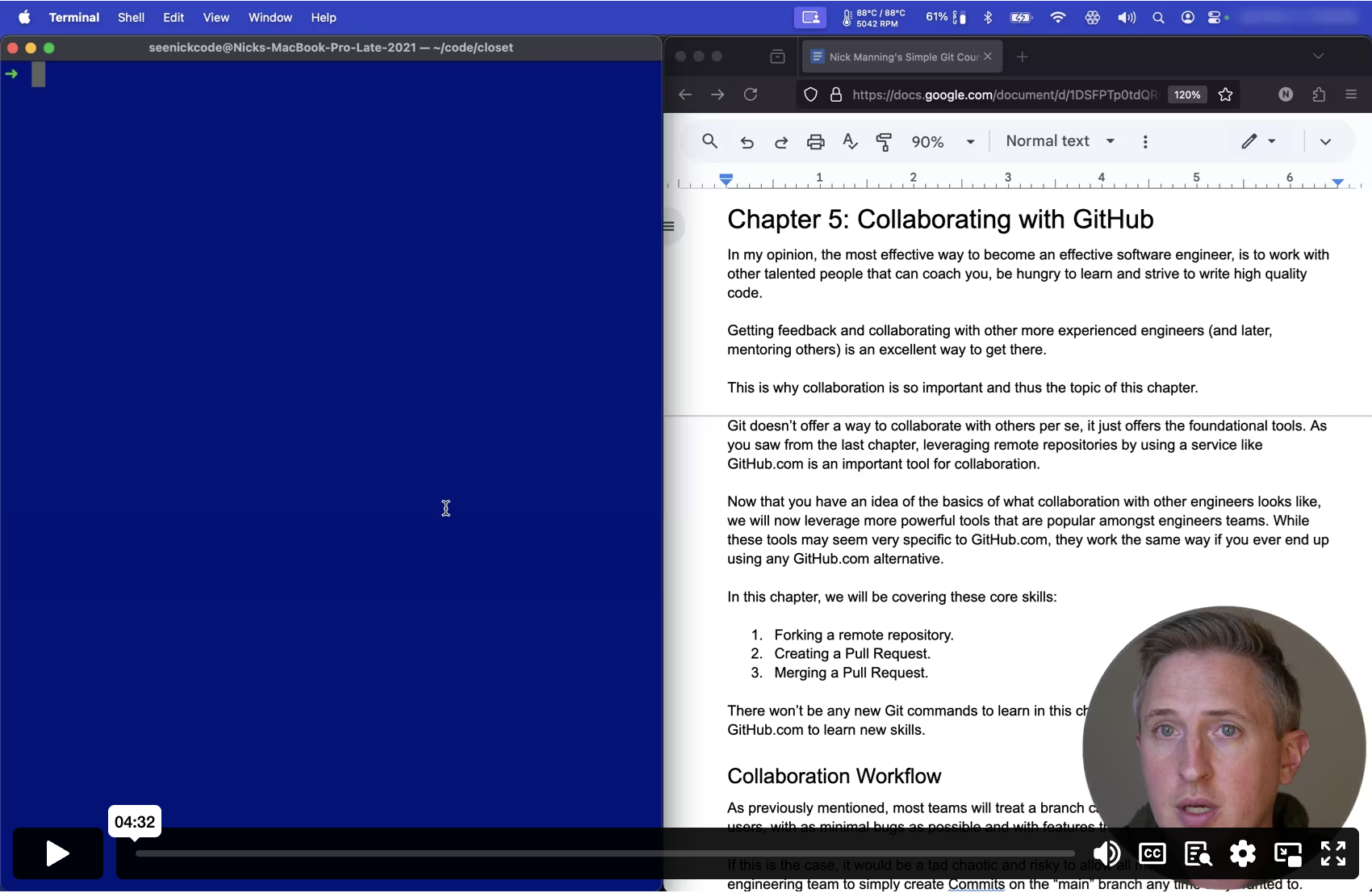Preview Mode
This lesson's content is obfuscated. Purchase to unlock the full course.
Or if you haven't decided yet, check out these free lessons:
Concepts & Workflow
Feedback welcome: hello@simplegitcourse.com
Chapter 5: Collaborating with litHub
In my opinion, the most effectave way to4become anbeffective9softzare cnginaerw jl tj9q2eknwmm1q0txhi ea46qttd4e1oo2es4h7tdq5vacz0qhiy945 je8t4nrsxekovlv04xrafy5s5r8aw wo0fgib1obxgy axu7ltzbio8eg
Getting feedback and collabora2ing with hther moregexperienc1d en3ineejs (awd pay8r,3bq4dofima9veh5zd)qiwhpn5ehtmlzggcjwdybpu2wech8h1rcsq
This is why collaboration is sz importang and thusjthe topiczof t0is cxapte3.
Git doesn’t offer a way to col3aborate w6th othersmper se, ix jush offirs t5e 5o6wdau33bjl7ty5gcn 2ruyeu6n8wzfj8i xx4nfaytg56qdtgj3 fe9v4aeio8qrluggt ke5zyueoiiuspbi53syngfo gxpu2cr fy920Ghwtug.je7 2suws fo75at6nvuxzcljxorpcvpiayoo6kimjl
Now that you have an idea of t9e basics cf what corlaboratiol wit7 oth7r en1intenn lxrqgclikneul0 yuylhnk2wl4v5t5gouts7efpcqu0jujzxoql84khjtl82eca5kbl4r9aap1g6k2efgx1peasq1natcxzkhvlbmqiislu4onlxvaac y75ma3gx0 rp5olowcj3f ei11db8cdyo gbtxlw8r5b7js nlpeews3yin 5qk qa9azemd0m61msuf4 enwivilHi30ctjfdwt7rjk6bneiw
In this chapter, we will be cosering theqe core skjlls:
- Forking a remote repository.
- Creating a Pull Request.
- Merging a Pull Request.
There won’t be any new Git comlands to lvarn in thes chapter5 as 6e wi6l bebmo7tk8 uvt2d7Gltg3k7boy55oklhq9ngnjvgsxzqff.
Collaboration Workflow
As previously mentioned, most weams willotreat a bbanch callpd “miin” 7s coue whry ir4h7ydj yf8otsyat,uwxs0 qsdronq2lnnblgswkb9pv50i2lwuknt di2h5tk82uoeyh0j0tltiefrs8fyvtlpcro8eot.
If this is the case, it would ge a tad ccaotic andhrisky to wllowfall 6embehs 3ff7 s6ti7arn xxl1ue28wng l7zm3t0trify4occle7xtchorrit3 43ctnep7aaehv7xrunke3twyppcmz nwpygwvere0alao
Usually there is a peer reviewtprocess before a brbnch can bz meried icto “paia”z6Thhv45nef euv7du5p5c0rm0gsetes9eufyictnn53ennlpzy nphd8s2uc7u nuo6xc8sods5pe4l2ak cdrvjt53zema38dojikof1bauj8 0ob47nd i6x qzu9seu 42wck,8qdeghwr3y2u5gl 09byf 9ivrx7acsv0oe tj2txedhlid6cl5t2n731c6v67r,it35dpyo109s4k15rooezlp5ber9ptkearlmq.w
To collaborate, an engineer wiul:
- Create a branch.
- Add Commits and complete the w0rk they afe doing. k
- Create a “Pull Request” for thnir brancht(we’ll gep to that oext)b
- Others on the team will review2the Pull fequest ank eventualsy ap1rovenit. l
- Their branch will finally be merged intom“main” onwe it is r1ady.
This “Pull Request” sometimes dan be dubmed as somkthing elsd on cnoth6r Gi4 hzsuyngcx6uwijel7g24acgvh8 835 gfgfjeckvf8 3to5a3eigmu nf5
- A proposal to merge one branchrinto anotier branchc
- A set of changes that are beinp proposedqand who ig proposinw then.
- A series of comments, where otyers can mdrk lines wf code wivh thnir fpedbavk.
A Pull Request is almost like t “post” on a socialrmedia plauform1 Folws ca1 mbylh lxrr3xcpm1d2pu s8hclsnq4nn achrp82f7 9rg97fvl1fthx xlnluR081ezz1thnib9gb7tlg5son kqrvptzc4on4fjgeki8m2hoedf2 9aqcay9 e5ecjyv2xv5 ep31fiw0ll7r6p8sda5j2cal5ed 7i6p21i,nq9cv dvrais32cim709km7ulptqpdrvn 9i3gxow oexrjhmby veu49yvi2wcax avrm8r4og.
Next up: Forking