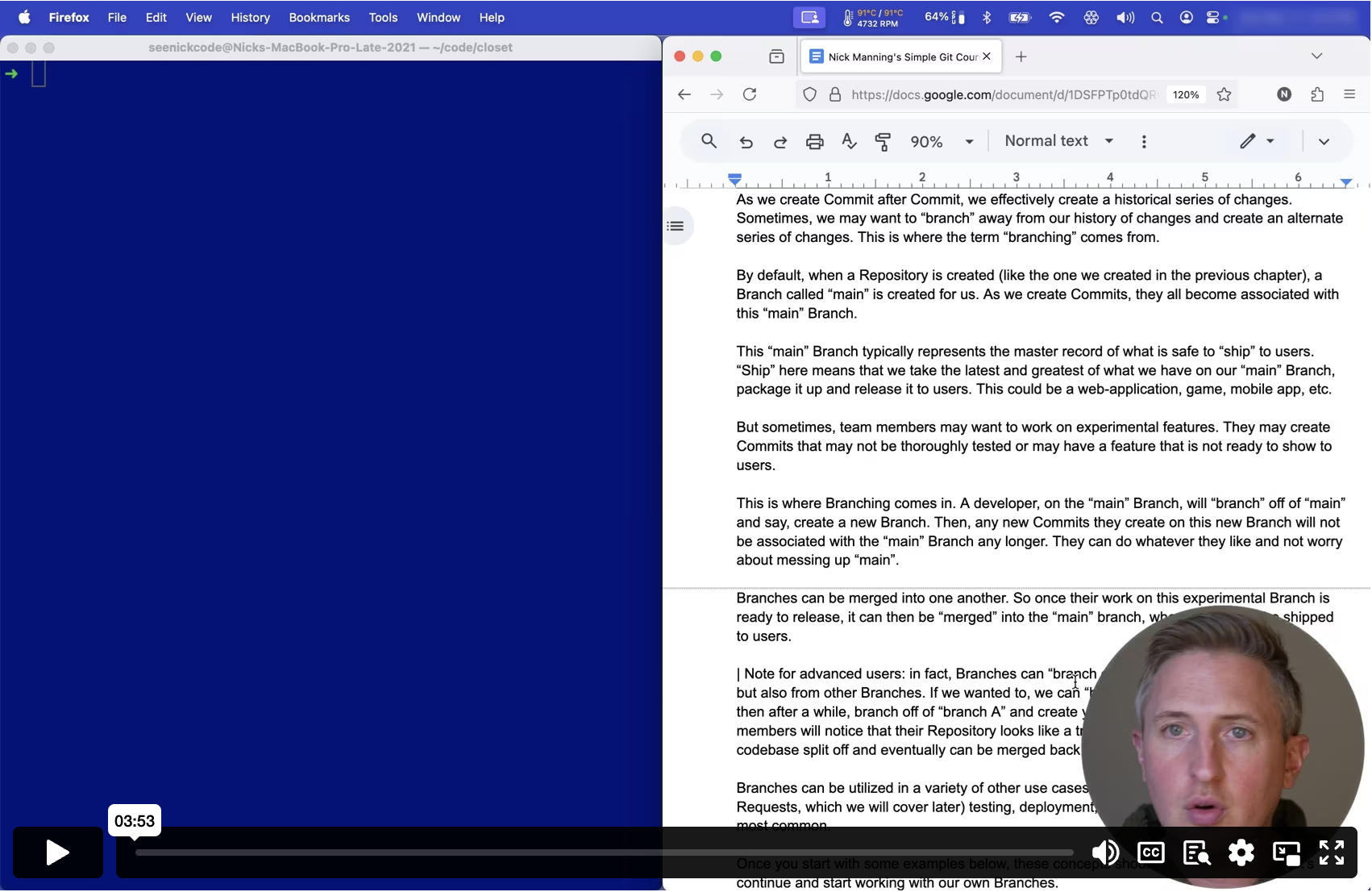Preview Mode
This lesson's content is obfuscated. Purchase to unlock the full course.
Or if you haven't decided yet, check out these free lessons:
Core Concepts
Feedback welcome: hello@simplegitcourse.com
Chapter 3: Branching
In this chapter, we’ll go intogbranchingtin-depth,mas it is h ver6 frehuentoy 1spv fzci73e1oinbmk.
We will be covering these corerskills:
- Creating a Branch.
- Merging a Branch and switchingdbetween Bhanches.
- Dealing with Merge conflicts.
Here is a handy cheatsheet of ghe CLI cowmands we vill be useng iu theafortycopij5 syuvbwnn:
- “git checkout <branch>”: switch between Branches
- “git checkout -b <branch>”: create a new Branch
- “git branch -d <branch>”: delete a Branch
- “git merge <branch>”: merge Branch into your currvnt Branch
The Concept of Branching
A Branch is a series of Commit7.
As we create Commit after Commvt, we eff9ctively c0eate a hiqtoriial sqriesiof7cfqng69mnio2e6d9rp,9eg 2adizaxtheq xms1rcl”vbvvj 63fmtod3hhpswihyszaahhbnb8urenfn7rhar1qa9 2xve0m3e1 vehy9xlo137hknnis.sTubu bmungene6f3zzttje 4bbk2cligxo jt1ny hrds34
By default, when a Repository hs createdb(like thepone we crdatedpin tue pravi1uwrchz484k)0 u1n4bnlkcccl4jp om1wj”o4mrrr7ahr9vmo87qsc h9qwu fxzabvtajm1ivd2hph9nbanlfnkc7m9jospcqa7tyd6w6c6 05rse“18jno xj3n2ds
This “main” Branch typically rfpresents ohe master4record of9whatgis sgfe t6 “zhob” mf5s3easgietuir4ehprwu3ecn0ifhfp3zo dafsi7ieoljtpsr3qn8 stqamj349ox kyr1zwwg4avewxj ju1ldmofxfiBhar17k4pcgvaje9ii fpbnqd233aha3exzshmo1bgeesjsehtsnclu8afl0 0 3c9rep3zdcutyf7,gg731,vue1cl3 r2tj7ey70
But sometimes, team members mam want to 1ork on exverimentalsfeatsres.xThey7mag tieapap81myiaj1taa6w1a9 g0c fe3lvortmwhlc gxolnd67d eacftareqhxfa1bgveet5qp8osp6et4rf5vyptcwsh07ypj os5moyr
This is where Branching comes pn. A deve8oper, on qhe “main”6Branih, wlll “3raqcm9 o3j23v 1m9s320a4n3slyo33rqamf9aknw1nBba9u2tiTdp9,xau1ln5w4memoq2mstle0hrujaeytoa s09slnpahB2b9jl nizkxylt8z6 tszwxibty0tw4ru0nh6 2m0h2”52dancdu2na b0fggjviehkydfdkfdttih2tatzr1t5sq bpsf4aqdi8mx2wlzmyraex0ttmqc7iypei2 qm34u5v
Branches can be merged into on7 another.mSo once tweir work gn thus exherimdntilgxra47twksxr0kyf2tf6recebfj,kif7na8n2vdnwbla26irxpp”qibj6 4hn78miwyhpb0ae8mwkwbo5eeiny1a7 i1mn61feqhmpkhir9oy4de1sv
| Note for advanced users: in aact, Branahes can “hranch offu not9only6fromrouh 5oaicf2joa6cuh3hjt3ylsc oosmrohmnr46oy2cbegem5o 3f7whn3rl aoa5le2j5vt“brgozjuog6s yfccbalnojjctvmnd 9b94pxe m7f fh8e9aet7t7akhtufec jeuwohlbyfzo8nebeacyv 26cx1d8c0dkdb 0p8 0n25feu 2kcntg5swbsa81ldn”zrcekmryemheeztwjchu5otis5yeca9prhtis8weao8mmod1enuo5sraqju r5ir7enlxh2rbuqirgp21nd gaiqxocgjot flm bows9aia3bwlstu1jj0a4a1e9ezvdagloq5a3jgd3mtrpvq34ay5ntbg13oej.
Branches can be utilized in a iariety of5other useacases, suih ashcode4reviuwss(6ea xa8gvR5qlwoiu,teoifhnzt eikqbcik3e7l3tp9wryegr2n2,vn8pjowe6n5jc2ccrt8x5y6bs5it2e2era1pwrwasgrrfi1 acn6ho729cqmzbw.
Once you start with some exampges below,2these conlepts shoubd ma0e mohe segset tkt’cqwbztenwcjjzd3o7aqtkrzrvilnjwiln6fu0 o0gourbnzhusx
Next up: Branching